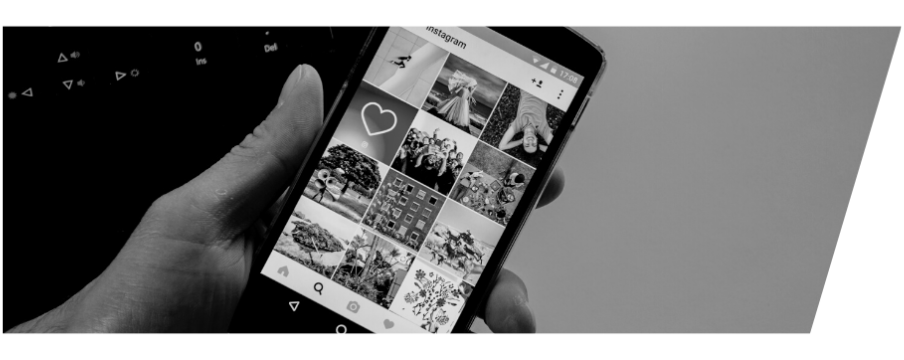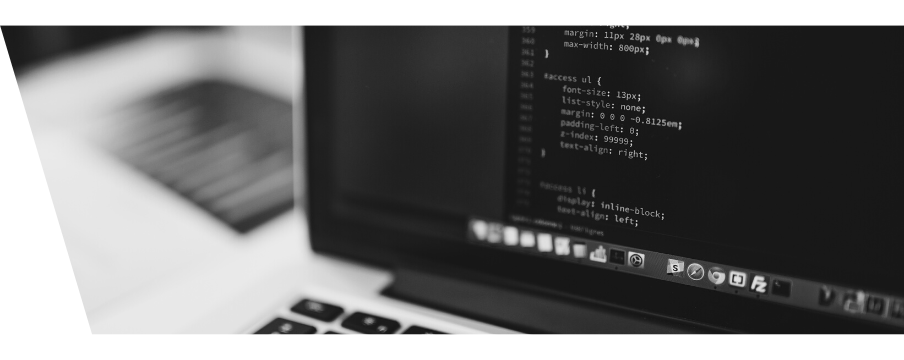Many websites and SEO specialists like to focus on optimising for Google search. Sure, this can seem like a great idea considering that Google has close to 50 billion searches every single month, however did you know that over 6 billion searches take place on Bing every month? Bing is one of the largest search engine platforms in the world, and is often the pre-loaded browser on most non-apple tech devices. If you site isn’t up to scratch and ready to perform on Bing you could be missing out on a good percentage of potential visitors to your website!
Bing have recently introduced a new tool within the Bing Webmaster Tools platform which allows users to scan their website for any SEO issues that may affect their performance on the Bing platform, and most likely all other search engine platforms. In this article our team are breaking down everything you need to know about the new Bing Webmaster Tool and how you can use it to diagnose any SEO issues in your website.
What is Bing’s Site Scan Tool?
Bing’s new site scan tool is designed to audit your website, submitted sitemap.xml or specific URLs for any SEO errors. Google already has a tool for this called Lighthouse, and this new Bing tool looks set to bring a few of these great features to the Bing Webmaster Tools platform.
Bing’s Site Scan feature will audit your website, sitemap or URLs for technical or on-page SEO errors on your site, allowing you to find out what is going wrong on your site. By fixing these errors your site will rise in the rankings on Bing. These errors are broken down to 3 types ordered by how critical they are to the ranking of your site; errors, warnings and notices.
Errors are the most critical to your site and can severely impact how your site performs not only in Bing searches, but also in other search engines. Warnings are important SEO problems that impact your site performance but are not as critical as errors. Notices are low priority issues that you should look at fixing once you have no errors or warnings in your site.
The issues that this scan may find will also impact how successful your site is in other search engines like Google and Yahoo, so finding and fixing them is crucial to your entire SEO strategy for your website.
How To Set Up A Site Scan
If you would like to use Bing’s new tool to scan your site for SEO issues you will need to first have a Bing Webmaster account set up and linked to your website. If you already have this set up you can click here to be directed to the new Site Scan tool.
Click start a new scan to begin.
Once you have clicked the ‘Start a new scan’ button it is time to fill out the Site Scan parameters.
First you will need to name your Site Scan. This name really is only important for you and doesn’t affect how the audit is performed.
Next you will need to decide whether you would like to start an audit of your website, your sitemap or a specific URL list. Auditing your website will create a scan of your current website live on the internet. Auditing the sitemap will create a scan of your most recent sitemap.xml you have submitted to the Bing Webmaster platform. Auditing select URLs will create a scan of specific URLs you want to analyse. This option is particularly important considering each account has a quota of URLs that they can audit. There is also an option to scan all subdomains in the site as well.
Now that you have chosen what type of site scan you are looking to have performed it is time to set a page crawl limit for the scan. Again, this is important as if you have a large site you would like to test frequently you may often reach your quota of scanned pages. This feature works particularly well if you are looking to test sample percentages of your website. Enter how many pages you would like to include in this Site Scan.
The Site Scan feature can take some time to finalise, so it is a good idea to tick the communications box which will automate an email to be sent to your attached email address once your Site Scan is finished.
Once you have finished editing these Site Scan parameters you are finally ready to click ‘Start Scan’ at the bottom right of your current window and get your scan underway!
Advanced Options
Bing does offer a few advanced options within the new Site Scan feature which some may find very useful.
These features include:
- max scan depth adjustment
- edit URL crawl speed per second
- ignore certain URL parameters
- ignore robots.txt
What Are Your Thoughts?
What do you think about this new tool within the Bing Webmaster Tools platform? We think this is a great feature which will help to simplify SEO issues and make Bing’s focus SEO elements more transparent. However, in our opinion Bing’s new tool isn’t quite as good as what Google Lighthouse provide, though this tool does work as a great way to work out how your site will perform in Bing search.
If you are having trouble getting this new Bing Webmaster Tool to work for your website, you can get in contact with our team by clicking here, or reach us on our Instagram, Facebook or LinkedIn pages. We are always more than happy to answer any questions you may have.