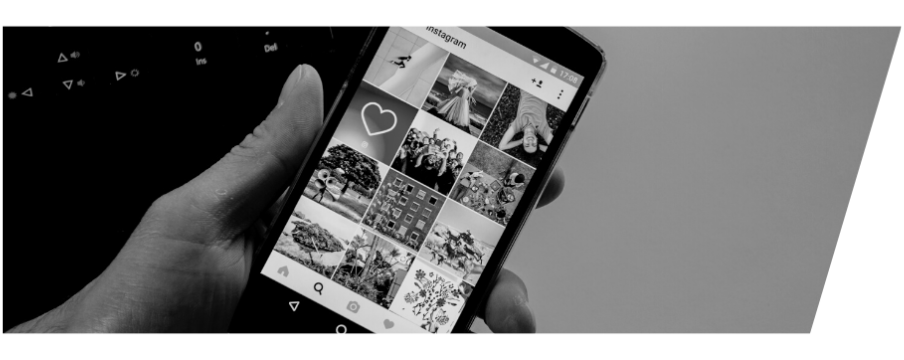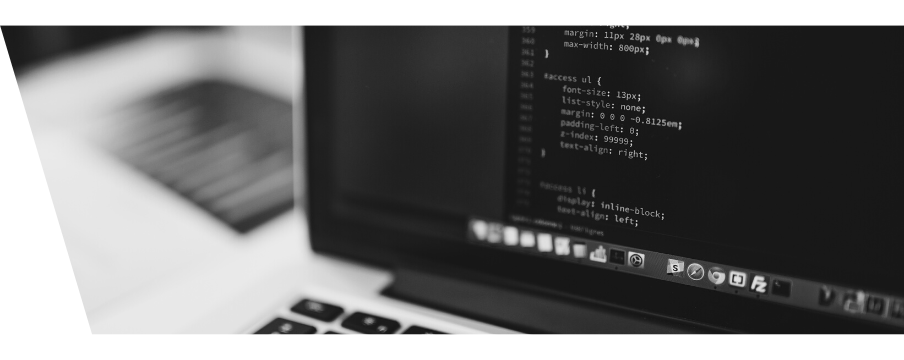Google recently announced the introduction of a few new key features for the Google My Business platform designed to assist businesses struggling from the massive economic impact of Covid-19. This latest move by Google is sure to do just that, with the new features allowing businesses to attach gift card purchase links, donation links and more to their Google My Business profile.
In this article we will be taking you through step-by-step on how you can use the new Google My Business Covid-19 support tools. Let’s get started!
What Are The New Features?
The two primary upgrades to Google My Business give businesses the opportunity to raise money and increase cash flow through Covid-19 even if they cannot actually open their doors! Firstly, businesses can attach a gift card link to their Google My Business profile, which will remain on the visible profile for all Google users to see. This link can be attached to your website or your gift card partner site. If you don’t have a gift card system set up yet, you can do so with one of Google’s partners through the platform, including Square, Toast and Clover.
The other primary feature is the donation link. This enables businesses to include a donation link within their Google My Business profile which can direct users to either PayPal or GoFundMe. These are the two platforms that Google has partnered with. With this feature businesses can receive much needed donations and even create specific donation rewards within their GoFundMe page to be redeemed once the world has calmed down. This is another great feature for businesses from the Google team!
If you want to see a more detailed breakdown of these features you can check out our full analysis blog by clicking here. In here we tell you everything you need to know about the new features on Google My Business.
How To Set Up A Gift Card Or Donation Link
To get started with setting up a gift card link you will first need to sign into your Google My Business profile. Once you have signed in you need to click the ‘Posts’ tab on the left hand side of the Google My Business page. Clicking this will direct you to the post page that you are probably familiar with. Here you can create events, offers and updates for you business.
At the top-middle of the page you will see a few options that look like the image below. Click the COVID-19 support button on the very left to get started.

Once you have clicked the COVID-19 support button you will be prompted with a new window called “Get support from customers during COVID-19. This new window is where you will be able to enter your gift card or donation link. This window should look like the image below:

Once you have reached this window it is time to create a message to your customers. This is required whether you are setting up a donation link or a gift card link. This message needs to be within 500 characters and should inform your customers of how using these links will help your business. If you are having trouble creating this message you can check out some of Google example messages by clicking the hyperlink text below the message box.
Setting Up A Gift Card Link
To set up a gift card link on your Google My Business profile you will need to first choose the platform you will be using. If you don’t have a registered platform and instead you are using you website you will need to select the “Your business website” option. After selecting one of the options you will see an expanded box below. This is where you will need to insert your link that directs users to where they can purchase a gift card. If this is the only link you would like to set up on your Google My Business profile then you can go ahead and select ‘Publish’ at the bottom right of the window. Within a second to a few minutes your new gift card link will be displayed on your profile!
Setting Up A Donation Link
Setting up a donation link on your Google My Business profile is very similar to how you will set up a gift card link. You will first need to select your donation platform. Currently, businesses have two options for this feature; PayPal and GoFundMe. If you have an account set up on either of these platforms you can go ahead and select it. Once you have selected one of the options you will see an expanded box below, which is where you will need to insert your donation link. It is important to make sure you put the actual donation link in this box rather than the link to the homepage of either platform. After putting in this link you are now ready to hit publish and link your donation link to your Google My Business Profile!
What Are Your Thoughts?
What do you think about these new tools from Google? We think they are a great idea, especially for businesses struggling to stay open during the economic impact of Covid-19. If you are having trouble setting up these new features, you can get in contact with our team by clicking here, or reach us on our Instagram, Facebook or LinkedIn pages. We are always more than happy to answer any questions you may have.
You can click here to see our detailed breakdown of these new Google My Business features or click here to see the full release from Google.